在 webman 安装了 redis ,为什么会报错?
问题描述
我已经安装了 composer require -W illuminate/redis illuminate/events
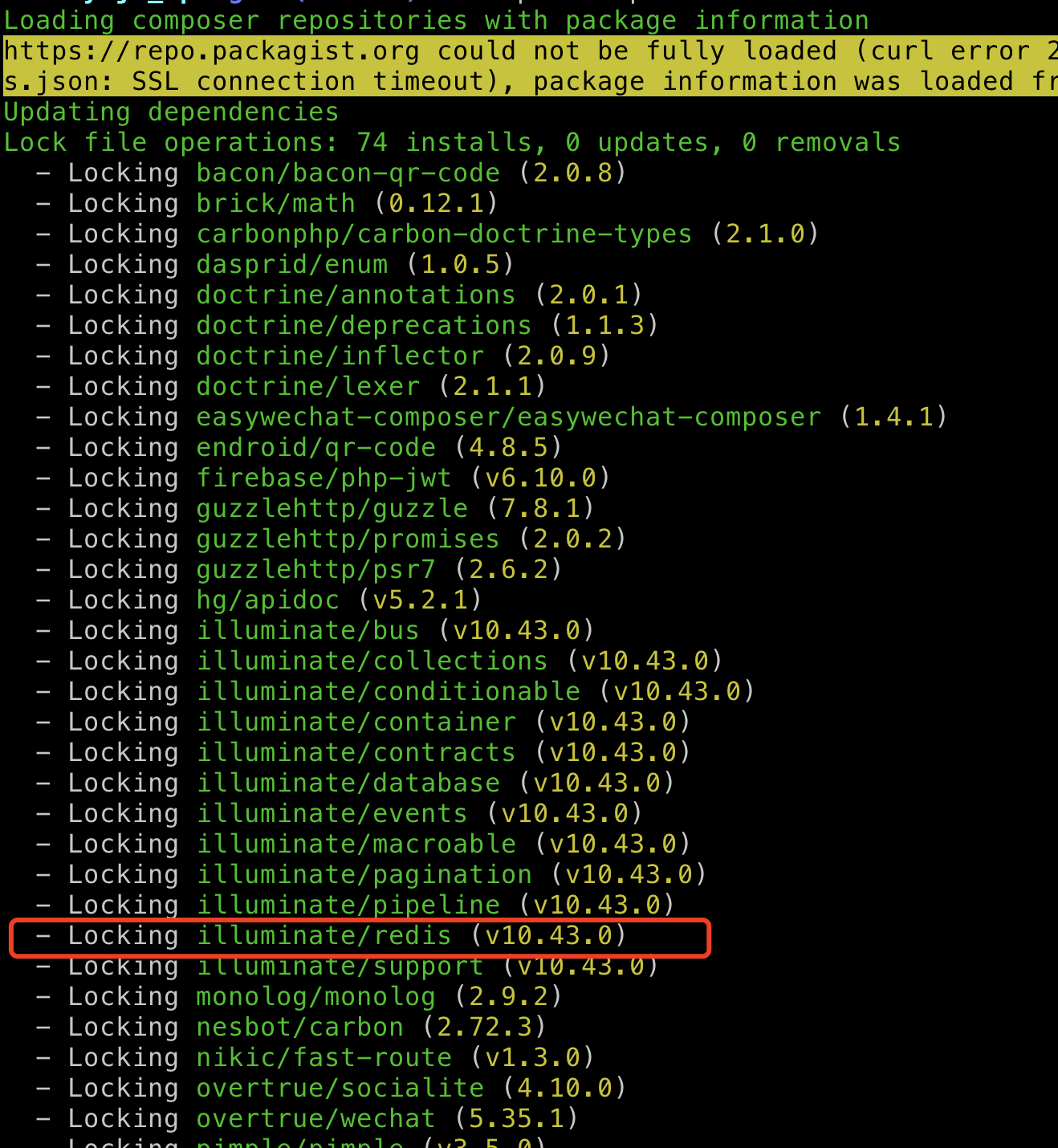
之前代码是好着呢,然后重新安装了系统,并重新安装了 laradock ,并把备份的项目,拷贝到新的环境中,就出现了相关的报错信息。
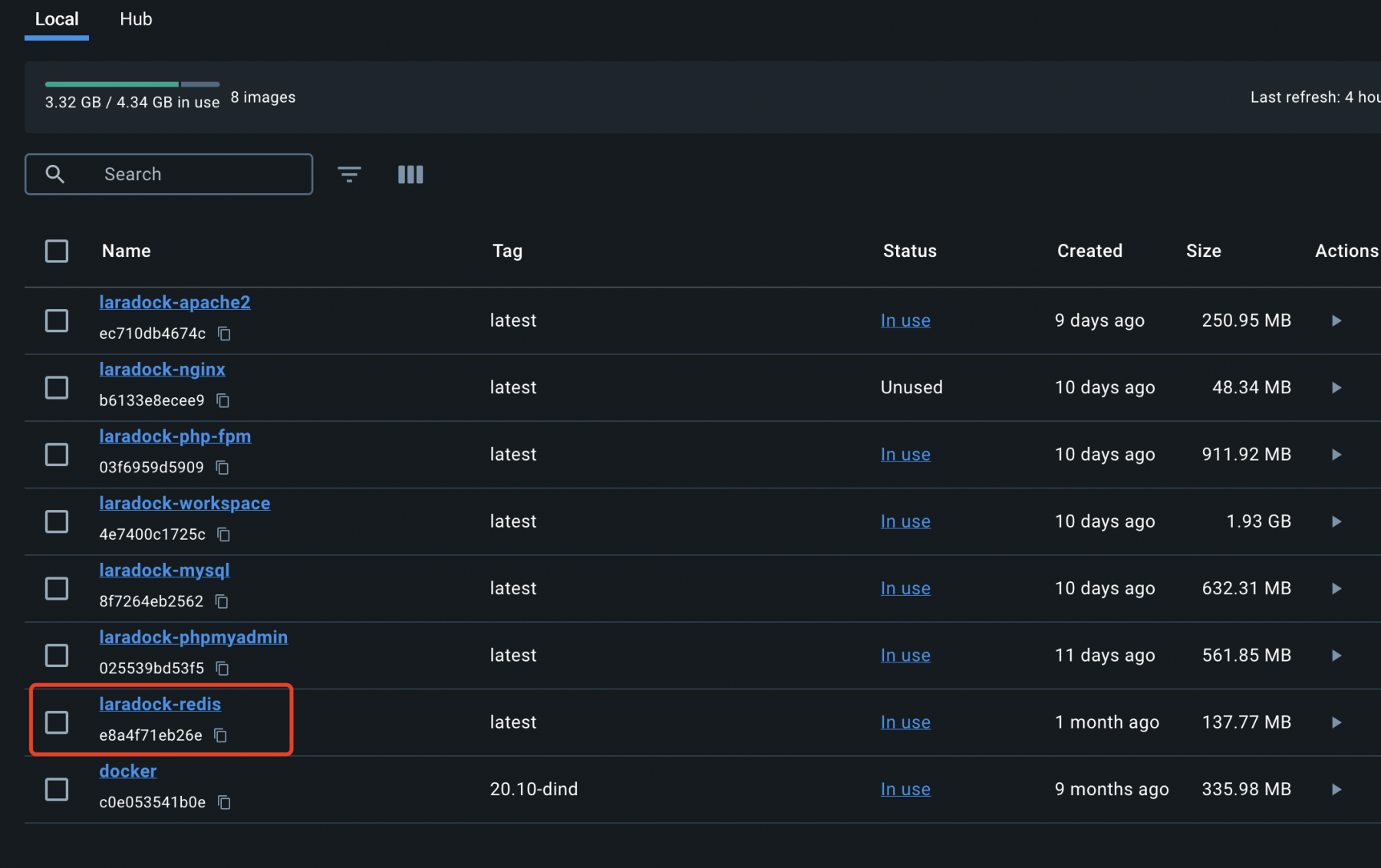
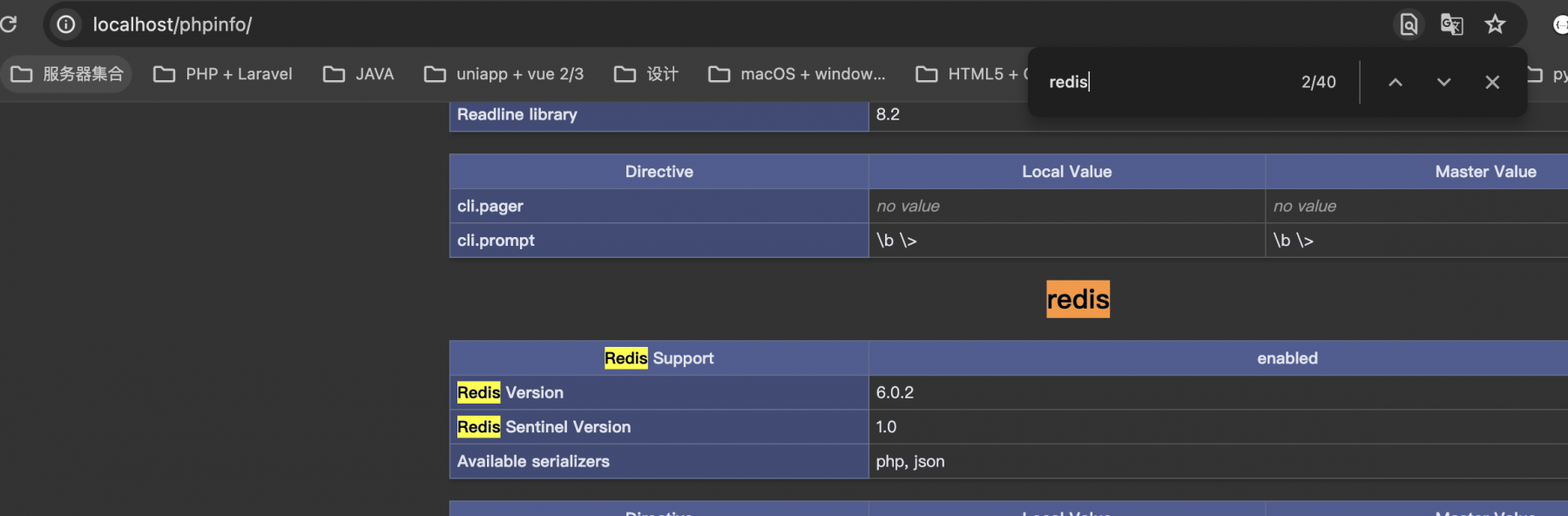
报错信息
{
"code": 0,
"msg": "Internal Server Error",
"data": {
"domain": "localhost:8989",
"method": "GET",
"request_url": "GET /api/v1/code2session?code=0e1qgNFa1mKBUG0inDIa1Uw9rn4qgNFB",
"timestamp": "2024-02-13 00:59:09",
"client_ip": "127.0.0.1",
"request_param": {
"code": "0e1qgNFa1mKBUG0inDIa1Uw9rn4qgNFB"
},
"error_message": "Internal Server Error",
"error_trace": [
"#0 /Users/au/Desktop/wwwroot/tyj_api/vendor/illuminate/redis/Connectors/PhpRedisConnector.php(34): Illuminate\\Redis\\Connectors\\PhpRedisConnector->createClient(Array)",
"#1 /Users/au/Desktop/wwwroot/tyj_api/vendor/illuminate/redis/Connectors/PhpRedisConnector.php(38): Illuminate\\Redis\\Connectors\\PhpRedisConnector->Illuminate\\Redis\\Connectors\\{closure}()",
"#2 /Users/au/Desktop/wwwroot/tyj_api/vendor/illuminate/redis/RedisManager.php(112): Illuminate\\Redis\\Connectors\\PhpRedisConnector->connect(Array, Array)",
"#3 /Users/au/Desktop/wwwroot/tyj_api/vendor/illuminate/redis/RedisManager.php(91): Illuminate\\Redis\\RedisManager->resolve('default')",
"#4 /Users/au/Desktop/wwwroot/tyj_api/vendor/workerman/webman-framework/src/support/Redis.php(262): Illuminate\\Redis\\RedisManager->connection('default')",
"#5 /Users/au/Desktop/wwwroot/tyj_api/vendor/workerman/webman-framework/src/support/Redis.php(281): support\\Redis::connection()",
"#6 /Users/au/Desktop/wwwroot/tyj_api/app/controller/api/v1/controller/WeChatController.php(63): support\\Redis::__callStatic('select', Array)",
"#7 /Users/au/Desktop/wwwroot/tyj_api/vendor/workerman/webman-framework/src/App.php(388): app\\controller\\api\\v1\\controller\\WeChatController::code2session(Object(support\\Request))",
"#8 /Users/au/Desktop/wwwroot/tyj_api/vendor/workerman/webman-framework/src/App.php(349): Webman\\App::Webman\\{closure}(Object(support\\Request))",
"#9 /Users/au/Desktop/wwwroot/tyj_api/vendor/webman/log/src/Middleware.php(96): Webman\\App::Webman\\{closure}(Object(support\\Request))",
"#10 /Users/au/Desktop/wwwroot/tyj_api/vendor/workerman/webman-framework/src/App.php(341): Webman\\Log\\Middleware->process(Object(support\\Request), Object(Closure))",
"#11 /Users/au/Desktop/wwwroot/tyj_api/vendor/webman/cors/src/CORS.php(12): Webman\\App::Webman\\{closure}(Object(support\\Request))",
"#12 /Users/au/Desktop/wwwroot/tyj_api/vendor/workerman/webman-framework/src/App.php(341): Webman\\Cors\\CORS->process(Object(support\\Request), Object(Closure))",
"#13 /Users/au/Desktop/wwwroot/tyj_api/vendor/workerman/webman-framework/src/App.php(141): Webman\\App::Webman\\{closure}(Object(support\\Request))",
"#14 /Users/au/Desktop/wwwroot/tyj_api/vendor/workerman/workerman/Connection/TcpConnection.php(646): Webman\\App->onMessage(Object(Workerman\\Connection\\TcpConnection), Object(support\\Request))",
"#15 /Users/au/Desktop/wwwroot/tyj_api/vendor/workerman/workerman/Events/Select.php(311): Workerman\\Connection\\TcpConnection->baseRead(Resource id #306)",
"#16 /Users/au/Desktop/wwwroot/tyj_api/vendor/workerman/workerman/Worker.php(1635): Workerman\\Events\\Select->loop()",
"#17 /Users/au/Desktop/wwwroot/tyj_api/vendor/workerman/workerman/Worker.php(1426): Workerman\\Worker::forkOneWorkerForLinux(Object(Workerman\\Worker))",
"#18 /Users/au/Desktop/wwwroot/tyj_api/vendor/workerman/workerman/Worker.php(1400): Workerman\\Worker::forkWorkersForLinux()",
"#19 /Users/au/Desktop/wwwroot/tyj_api/vendor/workerman/workerman/Worker.php(560): Workerman\\Worker::forkWorkers()",
"#20 /Users/au/Desktop/wwwroot/tyj_api/vendor/workerman/webman-framework/src/support/App.php(131): Workerman\\Worker::runAll()",
"#21 /Users/au/Desktop/wwwroot/tyj_api/start.php(4): support\\App::run()",
"#22 {main}"
],
"file": "/Users/au/Desktop/wwwroot/tyj_api/vendor/illuminate/redis/Connectors/PhpRedisConnector.php",
"line": 79我运行了 docker-compose exec workspace bash
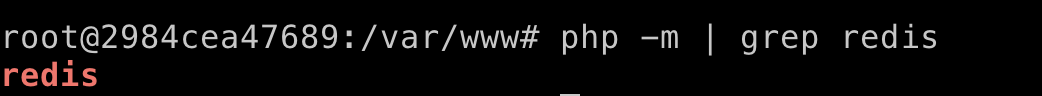
1个回答
相关连接
年代过于久远,无法发表回答






调用栈看是连接redis出问题了,也就是连不上redis。一般是redis地址或端口写错了,也可能是redis没启动或redis没暴露端口给其它应用访问
貌似解决了,我一直以为是 laradcok 里 的 php-cli 只要安装了 redis 就行,其实是需要macOS 本地的 php-cli 也要装 redis 扩展才行。