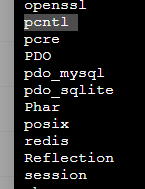执行php start.php status 不显示运行状态 ,啥原因?
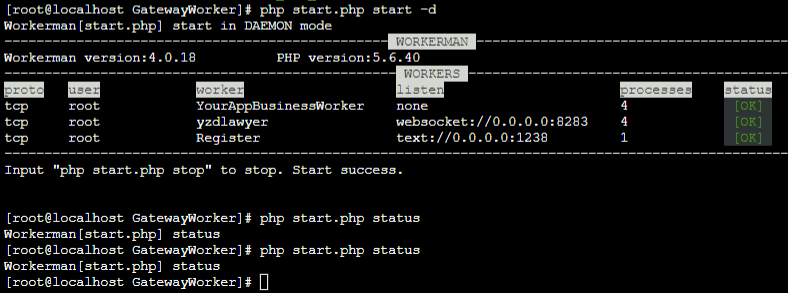
只显示如图信息,用的是GatewayWorker,也不知道啥原因?
1297 9 2
9个回答
相似问题
年代过于久远,无法发表回答








看下日志
无法截图啊
2023-08-31 09:37:42 pid:13535 Workerman[start.php] start in DEBUG mode
2023-08-31 09:38:08 pid:13546 Worker[13546] process terminated
2023-08-31 09:38:08 pid:13545 Worker[13545] process terminated
2023-08-31 09:38:08 pid:13544 Worker[13544] process terminated
2023-08-31 09:38:08 pid:13541 Worker[13541] process terminated
2023-08-31 09:38:08 pid:13543 Worker[13543] process terminated
2023-08-31 09:38:08 pid:13539 Worker[13539] process terminated
2023-08-31 09:38:08 pid:13542 Worker[13542] process terminated
2023-08-31 09:38:08 pid:13540 Worker[13540] process terminated
2023-08-31 09:38:08 pid:13537 Worker[13537] process terminated
2023-08-31 09:38:08 pid:13538 Worker[13538] process terminated
2023-08-31 09:38:08 pid:13536 Worker[13536] process terminated
2023-08-31 09:38:18 pid:13604 Workerman[start.php] start in DAEMON mode
2023-08-31 09:38:18 pid:13604 Workerman[start.php] already running
2023-08-31 09:39:22 pid:13683 Workerman[start.php] start in DAEMON mode
2023-08-31 09:39:59 pid:13733 Workerman[start.php] status
2023-08-31 10:12:12 pid:15694 Workerman[start.php] status
升级workerman
升级了也还是不行呢
windows不能查看状态吗?
升级了workerman版本后,还是不能查看状态
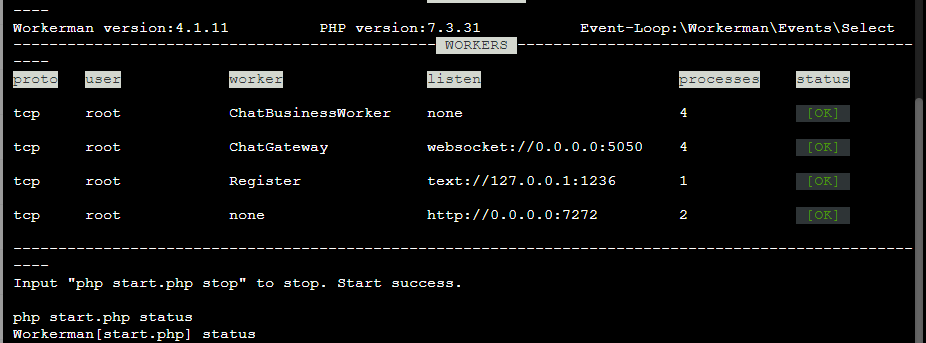
https://github.com/walkor/workerman-chat
试下这个,看下能不能看到status
稍等
还是不行
执行 ps auxf ,截图下workerman进程部分
截图在下方
这是重新安装后的
ps auxf ,截图
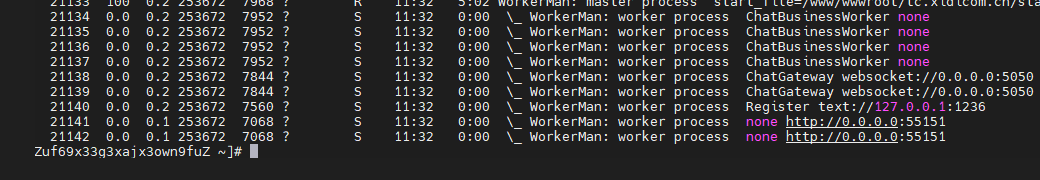
再开两个终端,分别执行
strace -ttp 21133strace -ttp 21134,然后执行status看下两个终端输出什么执行第一个strace -ttp 21133,一直黑屏滚动显示···
这个问题太男搞了,我要不要重装系统?centos
原来你是框架作者啊。太棒了!!!
我看之前问答区有好几个反应这种问题的,也没找到解决方法,所有我特意又发出来
执行第一个strace -ttp 21133,一直黑屏滚动显示···
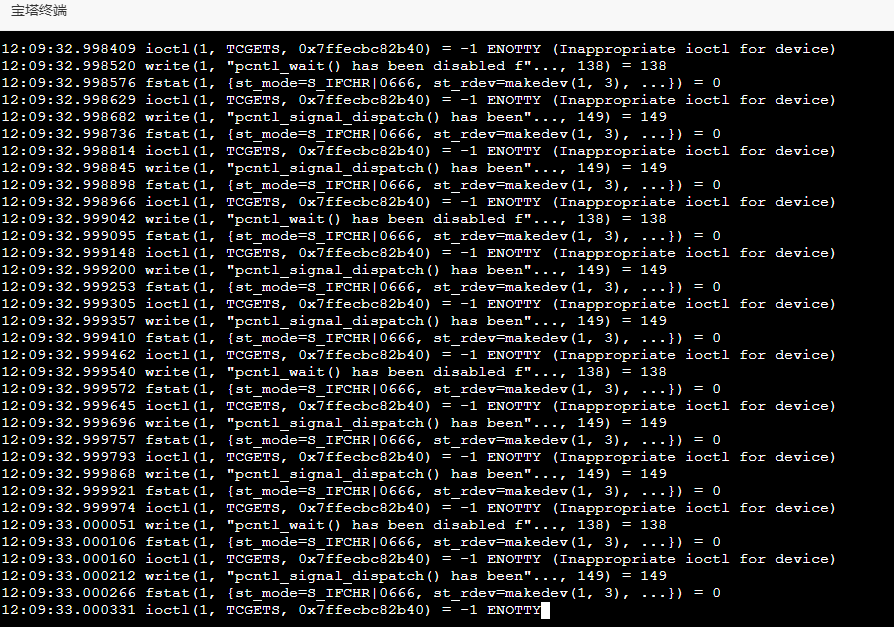
pcntl_* has been disabled !
啥意思啊
https://www.workerman.net/doc/workerman/install/requirement.html#Linux%E7%8E%AF%E5%A2%83%E6%A3%80%E6%9F%A5%E8%84%9A%E6%9C%AC
pcntl_*函数被禁用了 ,参考文档检查下哪些被禁用了,在php.ini里解除禁用
感觉终于找到正解了!!!!感谢
重启了服务器,问题解决了!!!!!!!
装了扩展了