workerman DAEMON模式不能正常运行
问题描述
ubuntu22
使用debug模式正常启动
sudo -u www-data php start.php start
使用DAEMON模式提示 Workerman[start.php] start in DAEMON mode 但是程序却没有运行
sudo -u www-data php start.php start -d
报错信息
没有报错但是进程不启动 webman.pid正常会生成
233 3 0
3个回答
相似问题
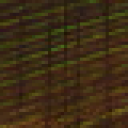







没有 www-data 这个用户吧
有这个用户的,不加-d运行是正常的 服务器上还有两个workerman的项目是正常的.都是 www-data 用户的
目录没写权限吧,
chown www-data:www-data ./ -R给权限目录给了www-data 的所有权限也不行
www-data用户 不加-d可以运行 加-d就不行了
root用户加不加-d都可以运行
执行
strace -f sudo -u www-data php start.php start -d找下错误sudo -u www-data php start.php start -d >666.txt 后边加个>666.txt 就可以正常启动了
执行 php -v 贴下,可能你的php版本有bug
PHP 8.3.13 (cli) (built: Oct 30 2024 11:27:41) (NTS)
Copyright (c) The PHP Group
Zend Engine v4.3.13, Copyright (c) Zend Technologies
with Zend OPcache v8.3.13, Copyright (c), by Zend Technologies
线上使用 sudo -u www-data php start.php start -d >/dev/null 2>&1 启动会有影响么?
不确定
执行 strace -f sudo -u www-data php start.php start -d 会打印系统调用,找下错误