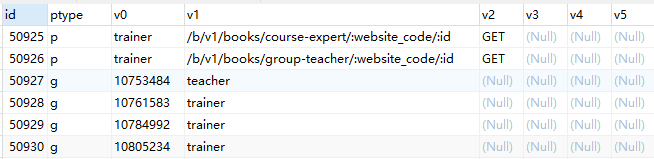🔏 Casbin 权限插件(Casbin官方)
v2.0.2
版本
2024-12-10
版本更新时间
2833
安装
45
star
简介
webman casbin 权限控制插件。它基于 PHP-Casbin, 一个强大的、高效的开源访问控制框架,支持基于ACL, RBAC, ABAC等访问控制模型。
安装
composer require -W casbin/webman-permission使用
1. 依赖注入配置
修改配置config/container.php,其最终内容如下:
$builder = new \DI\ContainerBuilder();
$builder->addDefinitions(config('dependence', []));
$builder->useAutowiring(true);
return $builder->build();2. 数据库配置
默认策略存储是使用的ThinkORM。
1、模型配置
默认使用ThinkORM。修改数据库 thinkorm.php 配置
如使用laravel数据库,配置参考如下
- 修改数据库
database.php配置- 修改数据库
permission.php的adapter适配器为laravel适配器
2、创建 casbin_rule 数据表
CREATE TABLE `casbin_rule` (
`id` BIGINT ( 20 ) UNSIGNED NOT NULL AUTO_INCREMENT,
`ptype` VARCHAR ( 128 ) NOT NULL DEFAULT '',
`v0` VARCHAR ( 128 ) NOT NULL DEFAULT '',
`v1` VARCHAR ( 128 ) NOT NULL DEFAULT '',
`v2` VARCHAR ( 128 ) NOT NULL DEFAULT '',
`v3` VARCHAR ( 128 ) NOT NULL DEFAULT '',
`v4` VARCHAR ( 128 ) NOT NULL DEFAULT '',
`v5` VARCHAR ( 128 ) NOT NULL DEFAULT '',
PRIMARY KEY ( `id` ) USING BTREE,
KEY `idx_ptype` ( `ptype` ) USING BTREE,
KEY `idx_v0` ( `v0` ) USING BTREE,
KEY `idx_v1` ( `v1` ) USING BTREE,
KEY `idx_v2` ( `v2` ) USING BTREE,
KEY `idx_v3` ( `v3` ) USING BTREE,
KEY `idx_v4` ( `v4` ) USING BTREE,
KEY `idx_v5` ( `v5` ) USING BTREE
) ENGINE = INNODB CHARSET = utf8mb4 COMMENT = '策略规则表';3、配置 config/redis 配置
4、重启webman
php start.php restart或者
php start.php restart -d快速开始
安装成功后,可以这样使用:
use Casbin\WebmanPermission\Permission;
// adds permissions to a user
Permission::addPermissionForUser('eve', 'articles', 'read');
// adds a role for a user.
Permission::addRoleForUser('eve', 'writer');
// adds permissions to a rule
Permission::addPolicy('writer', 'articles','edit');你可以检查一个用户是否拥有某个权限:
if (Permission::enforce("eve", "articles", "edit")) {
echo '恭喜你!通过权限认证';
} else {
echo '对不起,您没有该资源访问权限';
}多套驱动配置
需要插件大于版本
webman-permission >=1.2.0
use Casbin\WebmanPermission\Permission;
$permission = Permission::driver("other_conf")
// adds permissions to a user
$permission->addPermissionForUser('eve', 'articles', 'read');
// adds a role for a user.
$permission->addRoleForUser('eve', 'writer');
// adds permissions to a rule
$permission->addPolicy('writer', 'articles','edit');
if ($permission->enforce("eve", "articles", "edit")) {
echo '恭喜你!通过权限认证';
} else {
echo '对不起,您没有该资源访问权限';
}更多 API 参考 Casbin API 。
资料
- 访问控制框架Casbin-最佳实战 分享会-访问控制框架Casbin(社区版)本.pdf
参考