webman-desktop跨平台桌面应用开发分享
可能之前发布的php-webview桌面开发,对于习惯了mvc模式的人来说还是有点不太习惯
下面就发布一个套壳版的:谷歌内核,还是很轻量级的,而且跨平台~
执行文件
windows系统为:windows.exe
linux系统为:linux
配置文件 config.json
{
"windows":{
"icon":"./favicon.ico", // 图标
"title":"php-desktop", // 窗口标题
"width":600, // 窗口宽度
"height":400, // 窗口高度
"hint":"auto", // 窗口大小 auto:自动 min:固定最小 max:固定最大 fixed:固定大小
"debug":false // debug模式
},
"php":{
"file":"./php/windows/php.exe", // 执行文件
"address":"127.0.0.1", // url地址
"port":"*", // 端口号 *:随机端口 其他:固定端口号
"entrance":"./www/route.php", // 执行路由
// php -S 127.0.0.1:8080 route.php 开启php内置web
"is_custom_instruction":false, // 是否开启自定义命令 true:就不按照开启php内置web来执行
"start_instruction":"", // 开启命令
"stop_instruction":"", // 结束命令
"auto_stop":true // 关闭窗口时是否自动关闭php,若为false则需要填写 结束命令 来关闭
}
}
windows 配置
webman框架
{
"windows":{
"icon":"./favicon.ico", // 图标
"title":"php-desktop", // 窗口标题
"width":600, // 窗口宽度
"height":400, // 窗口高度
"hint":"auto", // 窗口大小 auto:自动 min:固定最小 max:固定最大 fixed:固定大小
"debug":false // debug模式
},
"php":{
"file":"./php/windows/php.exe", // 执行文件
"address":"127.0.0.1", // url地址
"port":"8787", // 必须-固定端口号
"entrance":"", //不用填
"is_custom_instruction":true, // 开启
"start_instruction":"./webman/start.php", // 开启命令
"stop_instruction":"", // win系统不用填
"auto_stop":true // 必须为true
}
}其他框架
{
"windows":{
"icon":"./favicon.ico", // 图标
"title":"php-desktop", // 窗口标题
"width":600, // 窗口宽度
"height":400, // 窗口高度
"hint":"auto", // 窗口大小 auto:自动 min:固定最小 max:固定最大 fixed:固定大小
"debug":false // debug模式
},
"php":{
"file":"./php/windows/php.exe", // 执行文件
"address":"127.0.0.1", // url地址
"port":"*", // 端口号 *:随机端口 其他:固定端口号
"entrance":"./www/route.php", // 执行路由文件,具体参考route.php文件内容
// php -S 127.0.0.1:8080 route.php 开启php内置web
"is_custom_instruction":false, // 必须为false
"start_instruction":"", // 不用填
"stop_instruction":"", // 不用填
"auto_stop":true // 必须为true
}
}linux 配置
webman框架
{
"windows":{
"icon":"./favicon.ico", // 图标
"title":"php-desktop", // 窗口标题
"width":600, // 窗口宽度
"height":400, // 窗口高度
"hint":"auto", // 窗口大小 auto:自动 min:固定最小 max:固定最大 fixed:固定大小
"debug":false // debug模式
},
"php":{
"file":"./php/linux/php", // 执行文件
"address":"127.0.0.1", // url地址
"port":"8787", // 必须-固定端口号
"entrance":"", //不用填
"is_custom_instruction":true, // 开启
"start_instruction":"./webman/start.php start -d", // 开启命令
"stop_instruction":"./php/windows/php.exe ./webman/start.php stop", // 结束命令
"auto_stop":false // false
}
}其他框架
{
"windows":{
"icon":"./favicon.ico", // 图标
"title":"php-desktop", // 窗口标题
"width":600, // 窗口宽度
"height":400, // 窗口高度
"hint":"auto", // 窗口大小 auto:自动 min:固定最小 max:固定最大 fixed:固定大小
"debug":false // debug模式
},
"php":{
"file":"./php/linux/php", // 执行文件
"address":"127.0.0.1", // url地址
"port":"*", // 端口号 *:随机端口 其他:固定端口号
"entrance":"./www/route.php", // 执行路由文件,具体参考route.php文件内容
// php -S 127.0.0.1:8080 route.php 开启php内置web
"is_custom_instruction":false, // 必须为false
"start_instruction":"", // 不用填
"stop_instruction":"", // 不用填
"auto_stop":true // 必须为true
}
}接口
<button onclick="isMsg()">弹出消息框</button>
<button onclick="files()">打开文件框</button>
<button onclick="dirs()">打开文件夹</button>
<script>
async function isMsg() {
let msg = await win_alert("你好", 1)
console.log(msg)
}
async function files() {
let file = await win_file_dialog()
console.log(file)
}
async function dirs() {
let dir = await win_open_dir()
console.log(dir)
}
</script>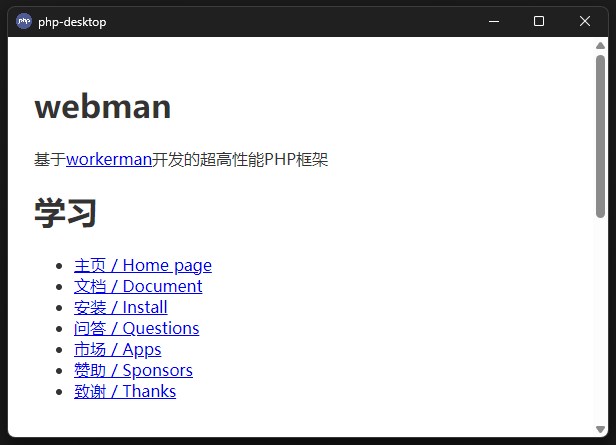

大佬,可以适配Mac的吗?
我没有mac,没能编译到mac
好吧,这个是不是基于electron的吧?之前玩了一下electron打包一下就200多M,还体验了下tarui但是技术太菜,可惜不会rust只会做做页面。
基于webview,基础包才1M不到,我用vlang编译的
这个php版本可以自己换吗还是只能是固定的
不固定的